Sometimes, few application required allow_url_fopen need to be on. As allow_url_fopen is managed by PHP.ini, we don’t allow it globally. However, It can be changed from cPanel by following these steps:
- Login to cPanel
- Go to PHP Selector from Software Section.
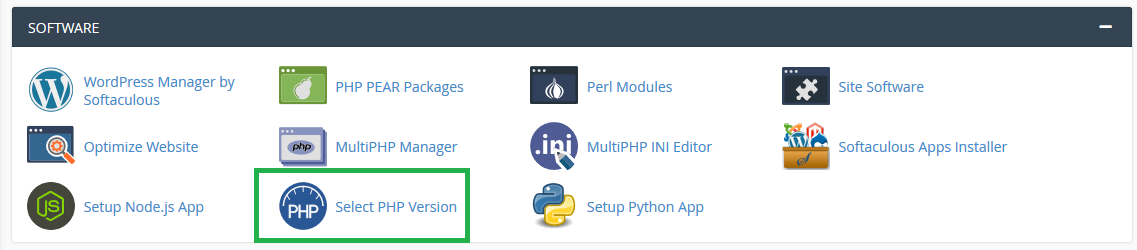
- Now click on the Select PHP Version. In the next page, you will see Current PHP version and if you see current version is native php. You need to change the PHP version.
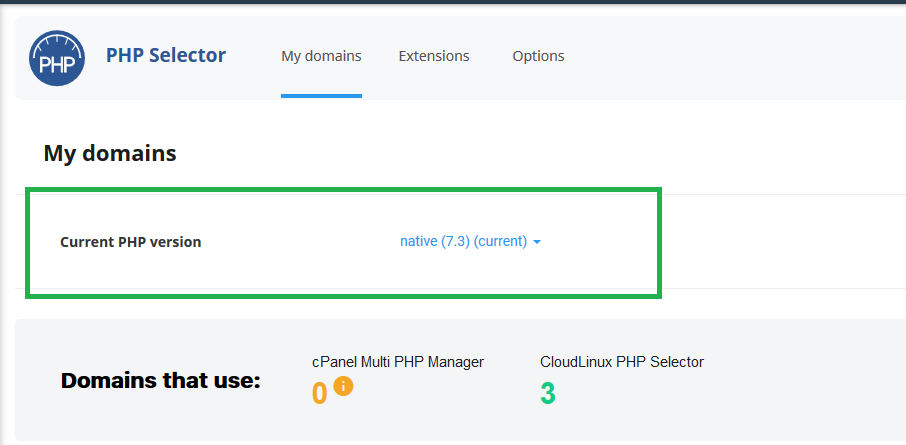
From Current PHP version drop-down select any other PHP version other than native. After selecting PHP version, click on the “Set as current”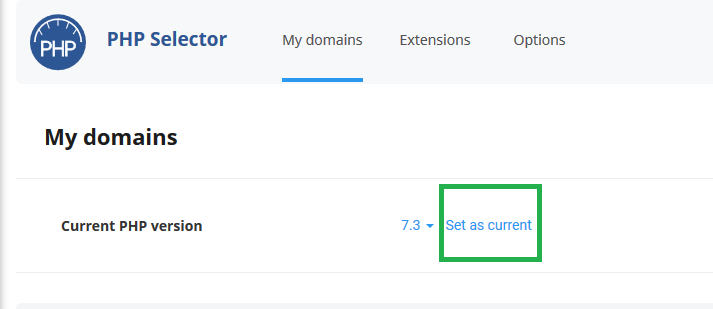
- Now click on the “Options” and you will see allow_url_fopen. By default it’s enabled.
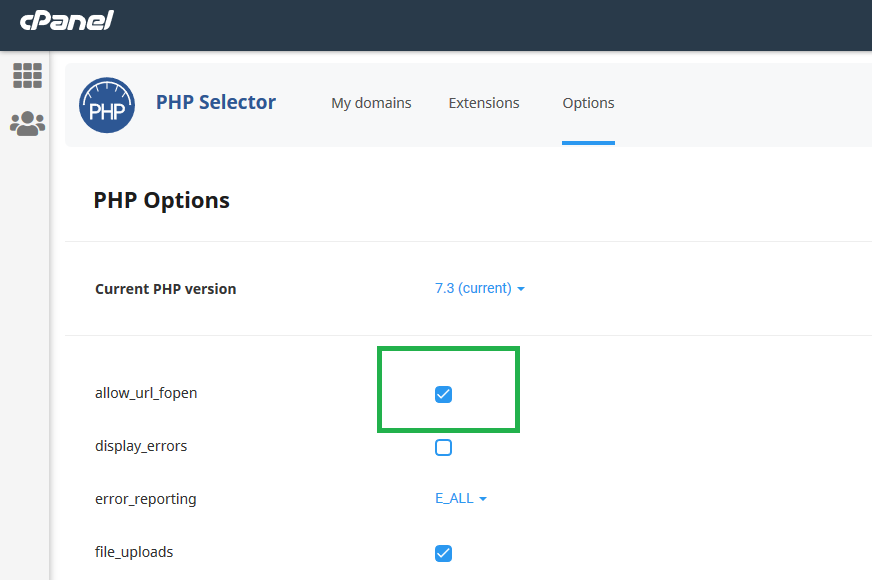
That’s it! Now you will see it’s enabled in your application.

