In order to update whois information for your domain, follow the instructions below:
1. Login to your d-Webhost Dashboard with your username and password
2. Go to the My Domains from the left sidebar menu
3. Click on the “Manage Domain” button from the action.
4. On the next page you will find “Domain Contacts” [Bottom of the page]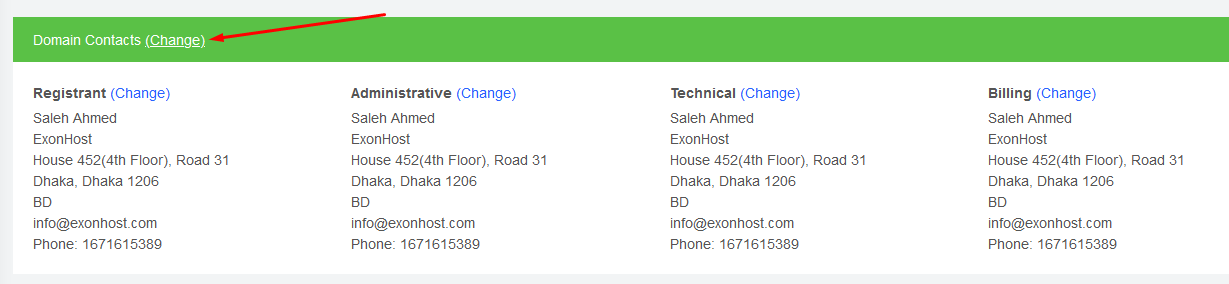
5. Click on the “Change” link and you will see an update form on the next page.
Update your details and click on the “Save Changes” button. You should receive a response like the below image.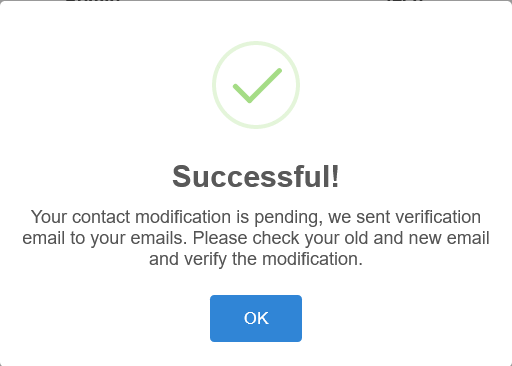
Check your email to approve the changes. After approving the changes, whois information will be updated.

