- Login to your d-webhost account at https://d-webhost.net/billing/login
- Click on the “My Services” from left menu.
- Click “View Details” next to the service that you wish to cancel.
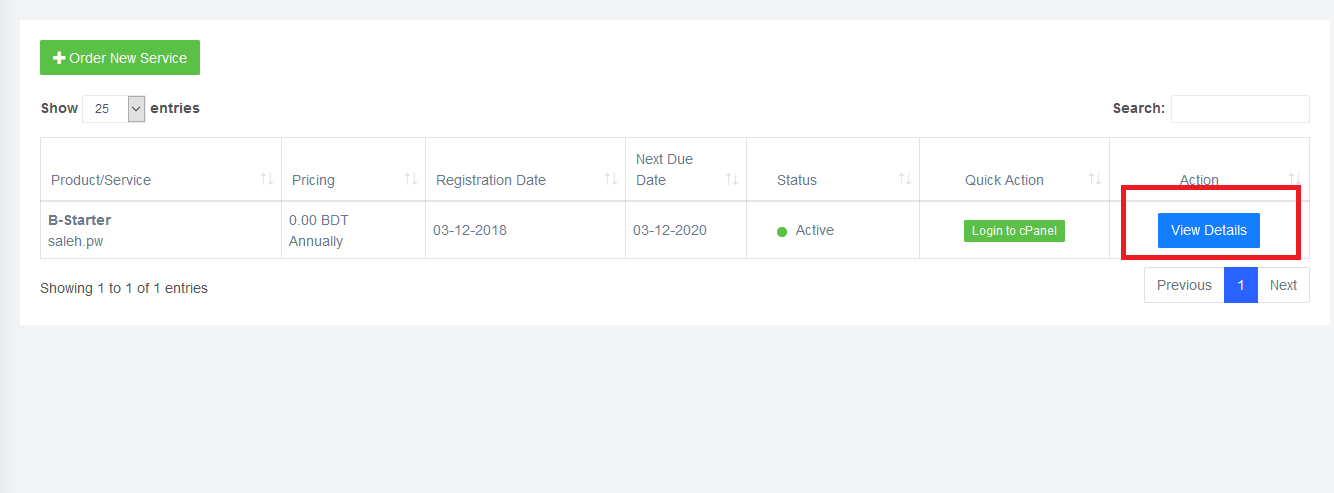
- In the next page, you will see the cancellation button.
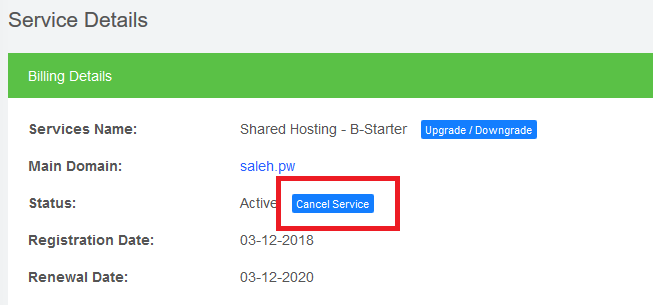
- Click on the cancellation button.
- Briefly describe your reason for canceling the service.
- Choose your “Cancellation Type” – “Immediate” or “End of Billing Period“.
- Click “Request Cancellation“
You will receive an email to the primary email address on file with the subject “d-webhost – Cancellation Request Confirmation.” If you do not receive this email please make sure to check your spam or junk folder. In the event that you believe you have not received this confirmation and you have checked your spam and junk folders, please get with our billing department to ensure your cancellation has been received.
Please note that we do not accept cancellation requests via e-mail or support tickets. We may request further identification verification in some circumstances in order to protect your account from being canceled by an unauthorized third party.

