- Login to your WP-Admin Dashboard
- Click on Plugins from Left Side Menu
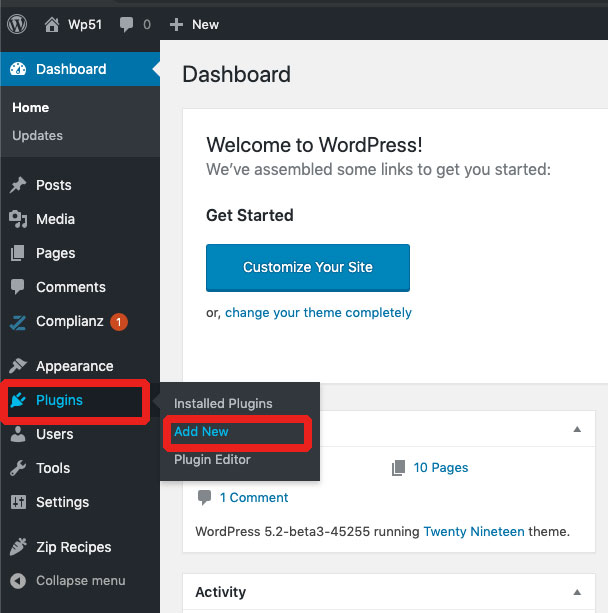
- Click Add New
- From Search Button, search for Really Simple SSL
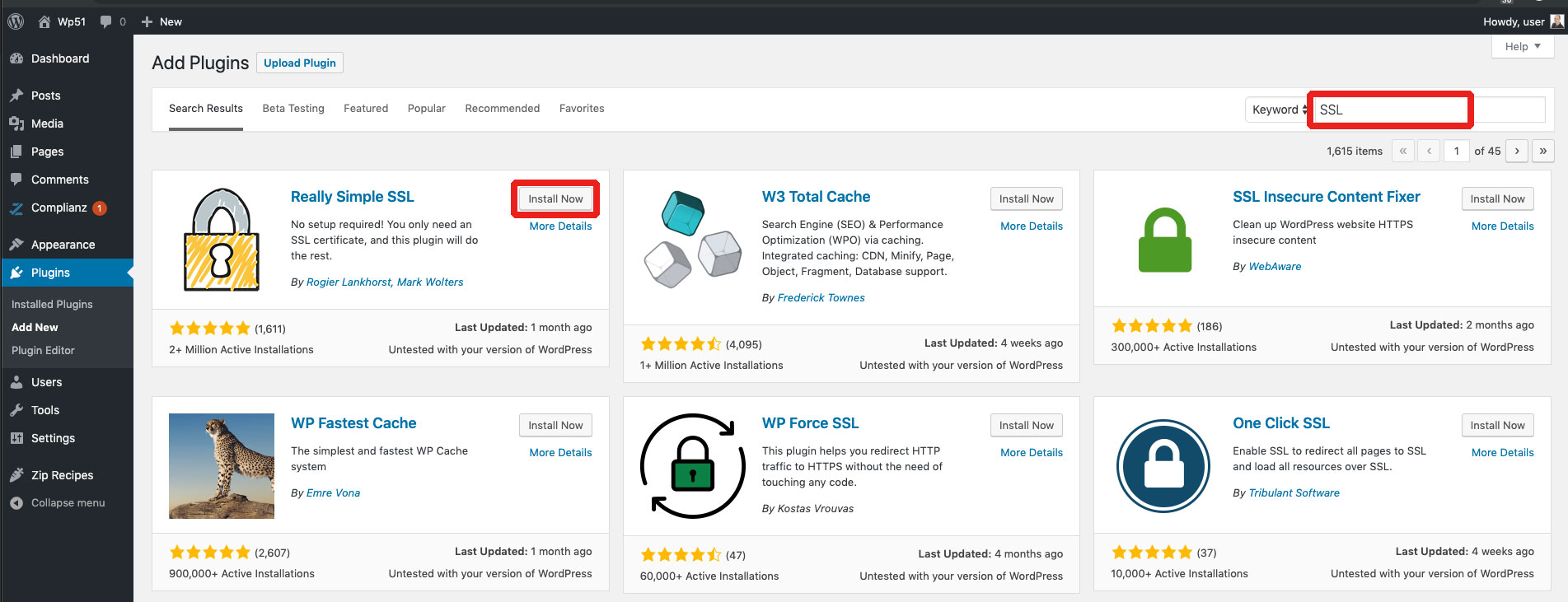
- Click Install
- Click Activate
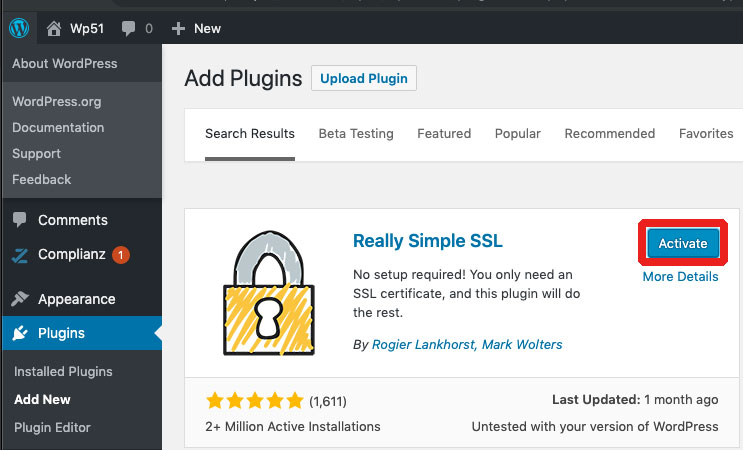
Your Website should load in https & SSL Enabled.
The default configuration for the plugin will work fine on most sites. If you wish to make any changes, for example by enabling the 301 .htaccess redirect, you can navigate to ‘Settings->SSL->Settings’ to change the plugin settings.

