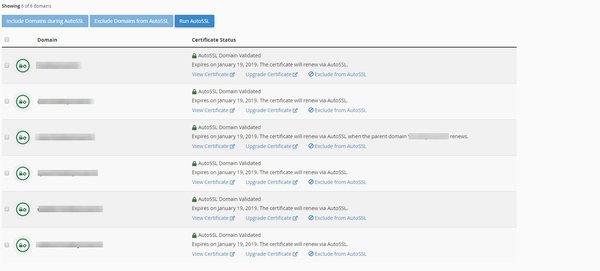d-Webhost client who have shared web hosting and reseller hosting can install SSL from cPanel. d-Webhost is offering cPanel AutoSSL. cPanel is offering AutoSSL with partnering Sectigo.
Note: Make sure you pointed the domain to our server by updating name server before installing SSL.
Step 1: You will want to access your cPanel.
Step 2: Scroll Down the page till you get to “SSL/TSL Status” from Security Section.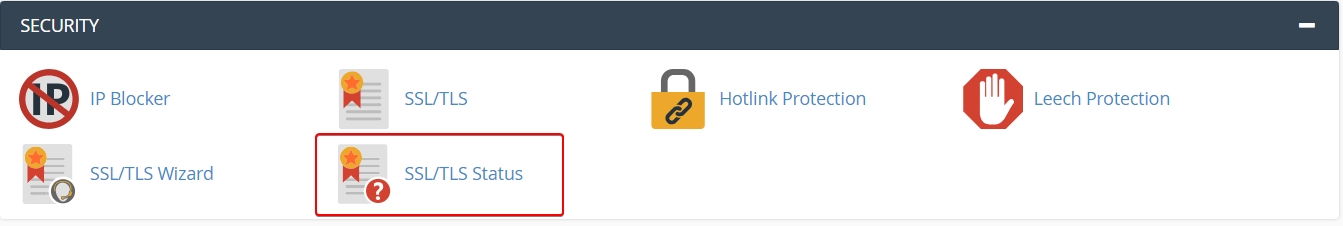
Step 3: Select the domain by clicking check box. Then click on the Run Auto SSL button on the top right side. 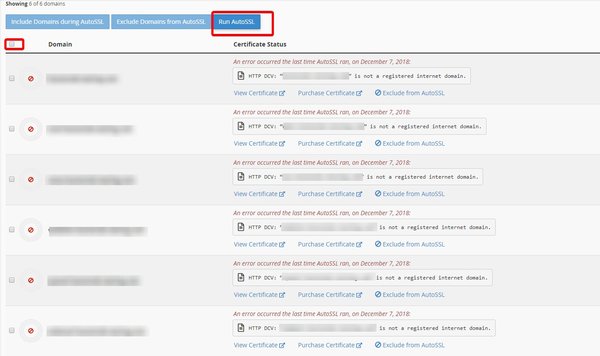
The SSL installation will take few mins. Once it finishes page will reload and you will want to confirm your domains have green padlocks on the left side of the list indicating that this was a success